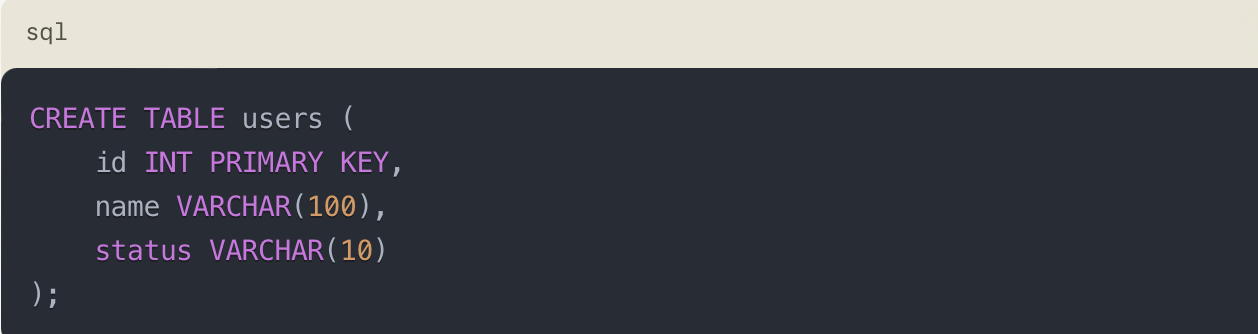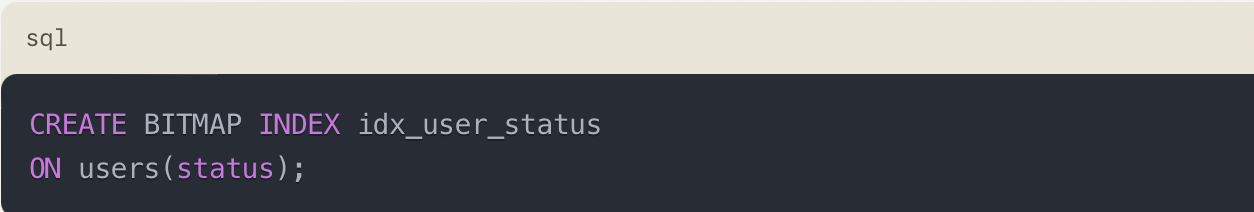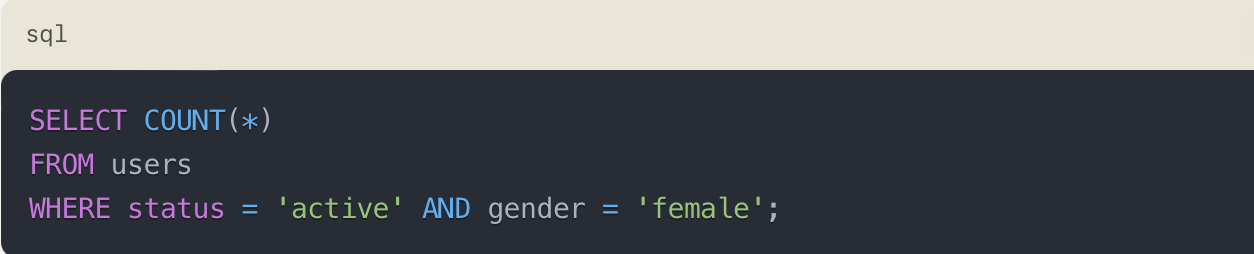Database indexing is a crucial technique for improving query performance. While B-tree indexes are widely used and well-understood, Bitmap indexes offer unique advantages in specific scenarios, particularly in data warehousing and OLAP (Online Analytical Processing) environments.
Understanding Bitmap Indexes
Bitmap indexes are a type of database index designed for efficient querying of columns with low cardinality - that is, columns with a relatively small number of distinct values compared to the total number of rows. Examples include:
Gender (male/female/other)
Status flags (active/inactive)
Category types (limited set of options)
In a Bitmap index, each unique value in the indexed column is represented by a separate bitmap. Each bit in the bitmap corresponds to a row in the table, with a 1 indicating the presence of the value and a 0 indicating its absence.
How Bitmap Indexes Work
Let's consider a simple example to illustrate how Bitmap indexes function. Imagine a users table with a status column that can have values 'active', 'inactive', or 'suspended'.
For this status column, a Bitmap index would create three separate bitmaps, one for each possible value:
In this representation, each position corresponds to a row in the table. For example, the first user is 'active', the second is 'inactive', and the fourth is 'suspended'.
Advantages of Bitmap Indexes
a) Compression: Bitmap indexes can be highly compressed, especially for low-cardinality columns, resulting in smaller storage requirements.
b) Fast bitwise operations: Queries can be resolved using fast bitwise AND and OR operations on the bitmaps.
c) Efficient for multiple column conditions: Bitmap indexes excel at handling queries with multiple AND and OR conditions on low-cardinality columns.
The syntax for creating a Bitmap index varies depending on the database management system. Here's an example using Oracle:
Query Optimization with Bitmap Indexes
Bitmap indexes can significantly speed up queries, especially those involving multiple conditions. For example:
This query can be efficiently executed by performing a bitwise AND operation on the bitmaps for 'active' status and 'female' gender, then counting the resulting 1s.